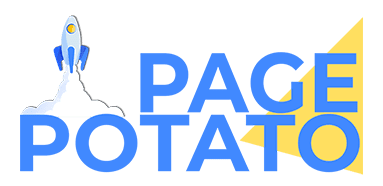Creating new and unique content for your niche is a mandate to get more relevant traffic to your blog.
However, churning out new content regularly is not an easy job. Most small business owners do not have the time or energy to invest in their website content strategy.
On the other hand, there are blog owners who are hustling so hard trying to write new content pieces, they fail to capitalize on what’s already there.
It doesn’t matter which of these two categories you belong to the hustler or the procrastinator. We, at Page Potato, have the perfect content strategy for you.
How about you optimize and reuse the old blogs and content already existing on your website?
Here is your chance to get more traffic trickling through the old blogs. This is one of the fundamentals of the Content Strategy today – Writing Evergreen Content.
Alas, the evergreen trees also do shed their old leaves but not all in one go.
This makes the overall tree green in all the seasons while the life cycle of leaves continues throughout the time.
Your blog too needs to adapt to all trends and time and keep churning through the life-cycle of blogs.
Thankfully when planned, updating our old old blogs is not a very time-taking task.
In fact, it is not very different from updating your wardrobe!
You check what are the latest trends and refurbish your fashion accordingly while also staying true to your style.
The trick lies in continuously doing this as part of your content calendar, This way, your audience gets not only the recent but the best content on top of your blog for consumption.
2 Reasons Why You Must Update Your Old Blogs?
Not lose existing traffic to old blog posts
Any visitor could stumble upon one of your really old posts that ranks well in search or has been referred to in another blog.
Not all Google search results have relevant and fresh content for a long tail keyword in a specific niche.
Maybe your blog is still lucky to be on Google’s first page, but may not be long before some other blogs push it to the second page and steal your traffic.
Yikes,
That’s one risk a blog owner can’t afford, losing blog traffic.
Lucky for you, our content experts at Page Potato have some tried and tested strategies to revamp and recycle your old content!
Increase traffic & visibility for old blog posts
Not all your present readers have seen your old content, as it is trapped in all the recent content in the navigation menu of your blog.
By updating your high-performing posts from the past, you can actually extend their life by sharing them with the present improved audience of your blog.
Which Old Blogs To Choose For An Upgrade?
Now that you know the power of recycling old content pieces, the next big question is- which old blogs should you pick to upgrade?
Note: you CANNOT re-publish all your blogs! This will not bring more traffic to your website. On the contrary, you might risk losing readers who are expecting new content.
Remember, refurbishing old blog content with all its advantages still comes after fresh new posts in terms of priority for your blog.
Start by creating an inventory of all your blog posts.
See which good ranked posts make sense to your genre/business at present.
Not all the blogs are similar, some will always be valued more than the others for reasons like,
- Readability and depth of content,
- Virality & sharability among social circles,
- Higher conversion rates,
- Resonates with your readers more leading to more time on page and lesser bounce rates,
- For some reason, you had no idea why it got or still gets visits on your blog.
There are some effective steps to follow to choose which posts to update. Let’s check them out.
Find out your best performing posts
Trust your Google Analytics solely, numbers do not lie. Strategically narrow down posts that are backed by these handsome-looking metrics.
Inbound Links
I personally give more value to this metric as it gives a very definite idea of the search authority.
Look out for your posts that have the maximum inbound links.
Check out our blog on Inbound Marketing strategies, given by our experts for more insights.
Website Traffic
Look at your blog analytics and set your time frame for the whole of the previous month/year.
This will give you an idea of all the old posts that are still getting you a lot of traffic.
Social Shares
People share your Post for a reason, and that is its relevance.
You can share your blog posts, e-books, on social media networks like Instagram, Facebook or Twitter.
For instance, you can promote your travel blog on Instagram by posting reels, stories, instagram ads and more.
The number of social shares indicates how well-performing the post is.
They play a BIG role in social ranking, buddy!
You can use Buzzsumo to see how many times a post was shared on social media platforms.
Keywords
You should use updating and republishing your old content as a strategy to elevate your keyword game.
Do you have plans to place certain keywords higher for search?
Find out if your content is ranking for organic keywords which you did not aim for in the past.
Use a particular keyword in the Ahrefs Keyword Explorer tool to look out for keyword ranking opportunities for your target audience.
Do you have any posts in your inventory that are already ranking for these keywords? This is your chance, to grab them and position them better.


Modify your blog by updating them with the latest content
Yes, taking a metrics-driven approach helps but at the same time, you shouldn’t be ignoring your gut instinct with your observations about your audience and industry.
In fact, your metrics-driven approach should be running parallel to topic-based research for topics in your industry niche.
For instance, we found out that a lot of our readers were recently asked a lot about how to use storytelling in blogs through blog comments & Quora group discussions.
Interestingly our Google Analytics results weren’t suggesting it as a good topic to invest our time into.
We had covered this topic long ago, which got lost buried in all our posts, and to be true was a little outdated with time as well.
So we decided to update and republish the original post, keeping the blog URL intact.
It was much better than writing a new post from scratch. Why write two very similar posts on your blog when you can put a better show with a stronger single blog post.
Google’s clever and short-tempered, as its real-time algorithm does not like messing with the basics of content publishing.
So after all the above steps are done & dusted, it’s time to get started with refurbishing your chosen old blog post.
Things have changed with time, you can’t just come back with content and expect it to work.
Let’s check out the various elements of your blog which can be modified in this exercise.
Graphics
A single attractive yet relevant Graphic can increase the chances of your post significantly.
Obviously, because it shows that your content is Fresh as summer. You can do that with tools like Canva, Pic Monkey, Photoshop, etc.
Blog posts with more images engage viewers efficiently and rank higher in Google.
It is possible your old blog’s image dimensions and density are no longer in sync with your latest posts.
Follow the latest templates to update them with high depth but lightweight images for a richer reader experience.
You can also use short explainer videos, whiteboard animations, doodle animations to give your blog the extra oomph!
Check out our blog on “9 hacks to create a crisp explainer video” for more insights on this.
Ensure that these videos feature towards the first half of the blog, preferably after the introduction part. Shoot a quick video explaining the gist of the blog or any relevant info you want to share.
Our team of designers can help you create and edit short explainer videos
Please find below a flow diagram using the latest image editing software to help the audience understand a complex process in one scroll instead of using only text content.

Writing Style
The writing style that you used back then, might not necessarily work while you re-post it now. You might want to change the tone of the post as per your present audience’s sensibilities.
Like for example, when we started off we had a very plain self-explanatory tone to our blogs. With time we have shifted to a very narrative and user engaged tone.
In fact, content writing is not very different from writing a script. We try to tell stories through our blogs, following an engaging narrative, first-person style, and informal tone to connect better with readers.
It’s a win-win for us and for our readers.
Length of Blog
You must have learned a lot of new things since you posted that blog. Use that knowledge and add additional information for your readers.
Lengthening your old posts will make you a Google favorite too. If you have never tried out long-form content in your blog,
I would recommend you to check out Neil Patel’s blog on how Google loves long meaningful posts.
You might have discussed a plugin that is not active anymore or talked about a tool that is no longer in operation.
You should be careful to add up-to-date and meaningful information for generating the right traffic.
It is strongly recommended to add heavy sections of content in order to add more weight to the blog post.
Social Media Inputs
Sharing on prominent social media platforms might not have been an option when you posted that old content.
Social media has changed significantly since then.
Like for example, you should use vertical and not horizontal images to be seen on Pinterest. Today it is possible to tweet or share a post on different platforms simultaneously.
Give your reader that power to share.
You can also insert famous social media tweets in place of images in your blog post.
This will help the audience to relate to the content more and help the audience with additional information of who to follow for this topic on the social media platforms.
For example, you can always embed a tweet instead of posting it as an image.
#Innovation is the spirit of evolution we all can grow in a garden full of challenges & opportunities, only if we do not restrict ourselves by getting used to a mediocre #solution. #Startup #Entrepreneurship pic.twitter.com/kY7D00DKOP
— Shantanu Biswas (@thought_tourist) December 22, 2017
404 Redundant Links
Your blog post may contain 404 redundant links pointing to other web pages which are no longer active.
Let’s first understand what Broken links mean – they are dead links that lead to nowhere or a 404 page.
So if a site has too many broken links they can actually be penalized by Google.
You can use the Dead link checker tool to find 404 redundant links across your whole blog or in a specific blog post.
Replacing all dead links in your blog post is the mandate as you would definitely not like to disappoint your visitor by sharing a link that does not work.
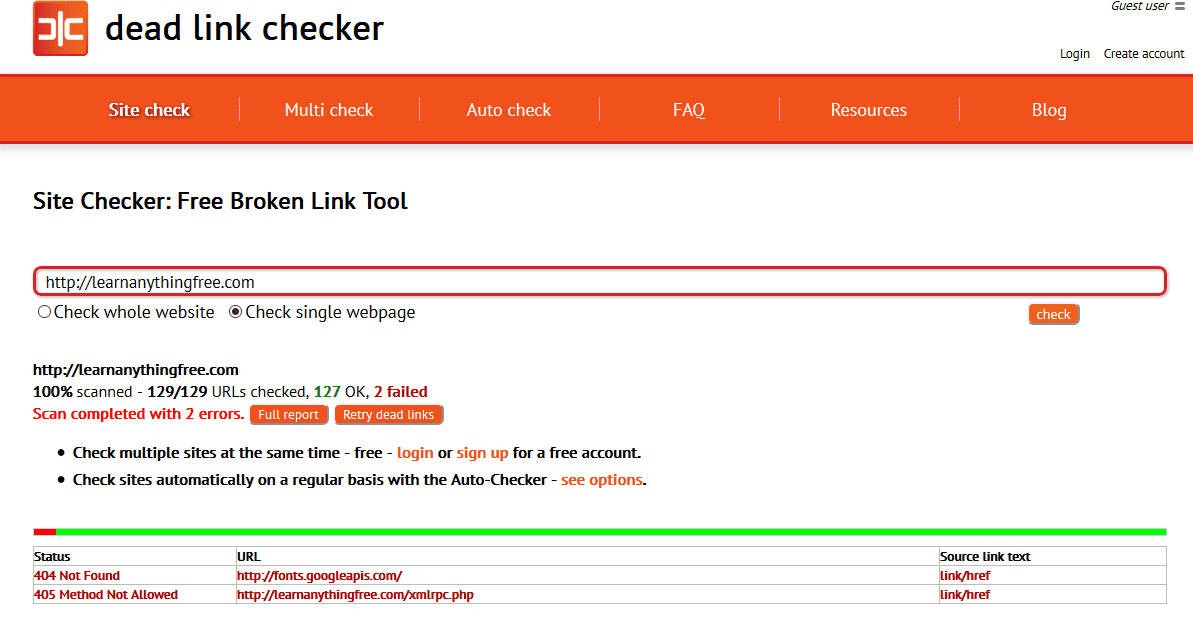
Internal Links
You must have written a pile of posts after you posted this blog you are modifying at present.
It is very likely that you have covered an entire blog or a section of a blog on a certain keyword used in the old blog you are modifying at present.
To deliver more in-depth content to your blog visitor, it makes sense to add as many relevant internal links as possible to other blog posts on your website.
I am sure you wouldn’t want your followers, who are precious people, to miss out on any updated information about your blog/website.
You can find the content topic hierarchy depicted in the content pyramid below and the way in which they have been interlinked across multiple levels.
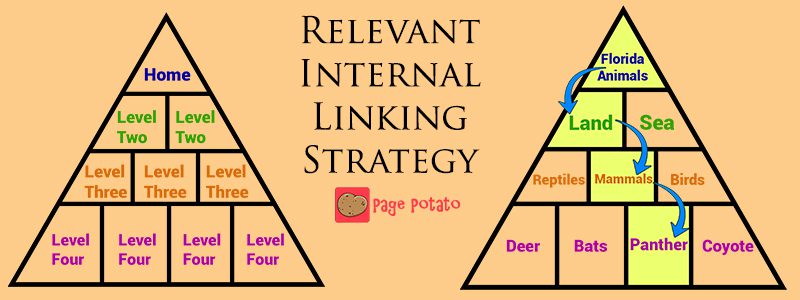
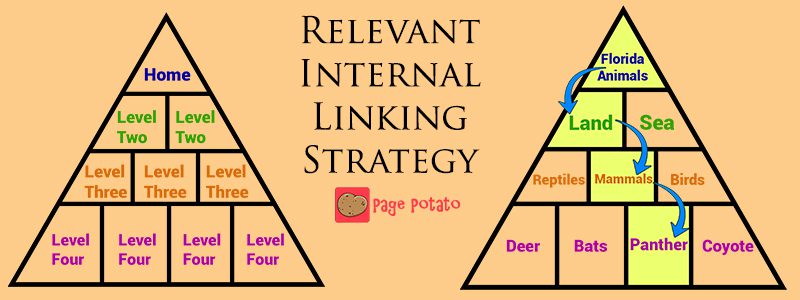
Similarly, you can find other blogs on your website which can be linked to this old blog post you are modifying at present.
Fresher backlinks on your old page are signals that the content is relevant and fresh.
And also remember that back-linking to your internal links is any day better than building the backlinks to your homepage.
Obviously, a relevant internal linking is more informative and useful to the reader.
Google knows that, and so will help your blogs rank better which are interlinked more among all your blog posts.
Modifying old guest posts to earn relevant backlinks
By now you might have earned authorship on multiple other blogs as a guest blogger or as a contributor.
You may also have republishing rights on your own blogs on those websites.
You can add relevant backlinks from those of your own blogs to this republished blog to get more traffic from the readers of those guest blogs.
In addition to that, Google will also help rank your blog as it has now more external links from outside your blog pointing to your refurbished blog post.
Monitor your competitor’s backlink sources. If you see that your competitor has gained a couple of links from certain authority blogs and is ranking well in Google.
All you have to do is find out how they did it and do it much better than them.
It is actually an ongoing activity, wherein you have to publish relevant content for the audience of the guest blog and mention the useful blogs written by you in the past and get a backlink to them as well.
Add a Frequently Asked Questions (FAQ) section to your blog
This is one of my favorites when it comes to refurbishing a blog for one of my clients.
All you need is to listen to the queries asked by the target audience in multiple social platforms and forums on the topic of the refurbished blog and answer it as completely as possible in a separate section at the end of the refurbished blog.
This helps us to include user-generated content on our own and it’s a natural way to increase the keywords covered in your blog post.
You can see how a SmugMug website has created FAQs for its audience at the bottom of a popular blog post on its website.
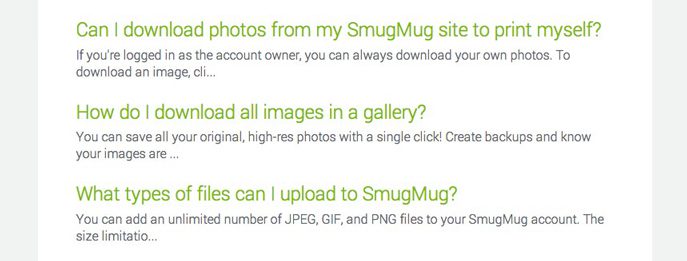
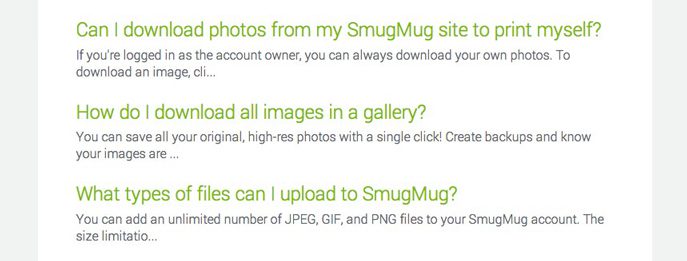
Add a Resources Lists section to the end of your blog
No authority blog post can be devoid of steps to be followed to meet the desired objective.
To follow these steps one must be aware of the right tools to be able to execute it smoothly, saving both time and money.
Find out tools and helpful resources and create a list of them at the end of your blog post for the benefit of your audience.
If your audience bookmarks your blog post, they would definitely follow you frequently as well.


Now with some great content at your disposal what do you guess is the next viable step to follow?
The answer is to have a social sharing plan for them. Add this refurbished blog to your social media calendar.
If you do not have a social media publishing calendar at present, then pick up any successful social media marketing plan that has worked in your genre, and try to extract the calendar that they follow.
It will basically help you keep a track of all content that you want to float during a certain time period.
You can also create a content calendar for marketing automation in case you are managing your blog without one.
3 Ways to share your Refurbished Blog on Social media Platforms
- First, is the manual way. You will keep a spreadsheet schedule of when you want to post what content. The plus side here, your thorough control over your content. The major negatives, the time and effort consumption.
- Second, you can use a tool like Buffer. This tool gives you the option to schedule your social media posts in advance.
- The third approach is a very old-school way to go about it would be a WordPress Plugin, Evergreen Post Tweeter. This tool keeps sharing your old posts on Twitter. Your engagement is not required except for the initial setup.
Now your evergreen content is floating on all prominent social media platforms. You see good reader engagement and a couple of readers are sharing too.
What more could you expect?
You should expect it to do better than what it did in the initial post. Generating traffic was why you did it, didn’t you?
It’s best to keep a record of the stats “BEFORE” you post the new blog.
This will make it easier for you to compare the blog’s performance after you have republished it. Now you can see how the update affected its overall performance.
Most of your old blogs- dead or alive – need to be updated every once in a while.
I hope that these tips would help you revamp your old blogs and optimize them.
Why invest all that time and effort to write fresh blogs on already covered topics?
Be smart, reuse the old blogs, tweak them a little here and there and you are good to go!
Tell us in the comments about your personal tips and takes on republishing your blogs. I could gain some knowledge too.